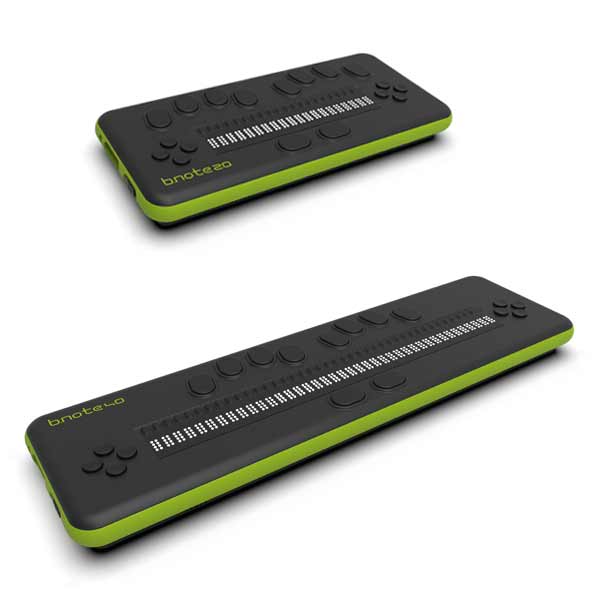This update installs via a simple .update file to be opened in the b.note file explorer. It is supported by both generations of devices.
Applications
Two new applications are introduced: “Word Games” and “Math Games”.
- The first is a tool for learning braille, displaying a word and prompting you to type it using the braille keyboard.
- The second involves solving simple math operations. For more information, refer to the user manual.
File Explorer
- Implemented file search function.
- Added a list of recently opened files.
- Option to unzip a .zip file directly by opening it.
Editor
- Added the ability to open a document in read-only mode. This feature can be useful if you do not want to be able to edit certain files. Shortcuts from the file explorer are ‘enter’ for opening for editing and ‘Ctrl+enter’ for opening in read-only mode. Files opened in read-only mode will be preceded by “*-” in the application menu.
- Option to send a text selection from the editor to a Bluetooth-connected device.
- Option to export files in .brf format, with the ability to choose the braille type, character table, number of lines per page, number of pages per volume. You can also add a title that will appear at the beginning of each file.
Audio
- Option to fast forward and rewind during playback of audio files in the play menu of the application.
Music Application
Various information about instruments is now available at the end of the currently playing score. This includes volume, MIDI channel, MIDI instrument number, and transposition (if applicable). Refer to the music application manual for more information.
Preferences
- Support for searching and downloading updates directly from the device. Updates that can be downloaded are .update files, installable directly from the B.note. If a newer version of firmware or sdcard is available, you will be notified when checking for updates. A preference setting allows you to automatically search for updates or not.
Other Improvements
Option to automatically empty the trash and Bluetooth folder when the device is turned off.